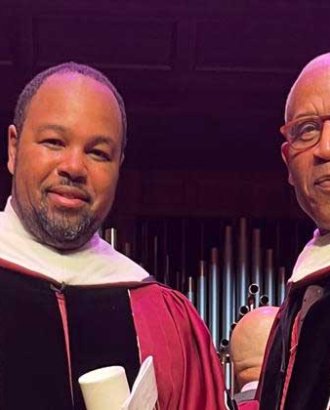Registering to use the Library
If you’re a Homerton student, you will already be registered with the Library. We run induction sessions for new students at the start of the academic year, where we will explain how to find and borrow books in the Library.
If you missed the induction sessions or if you are a new member of staff, just pop into the Library or email us and we can give you a quick tour and introduction.
Primary PGCE students and Children’s Literature students from other Colleges are given access to Homerton College Library. Please talk to Library staff if you have any questions about this.
Other external users may be granted access to the Library at the Librarian’s discretion, please email library@homerton.cam.ac.uk or call 01223 747260 to discuss your options.
University card access to the Library
Homerton College Library is open 24 hours a day, 7 days a week to anyone with an active access card. You need to tap your card on the card reader by the door to enter and exit the Library.
To use Homerton College Library, you must have a University Card registered with the Library, which will give you access to the Library at any time, and allow you to borrow items at the self issue machine. For Homerton students this access should already be set up. If your card doesn’t work on the door, please contact a member of Library staff (the Porters can let you into the Library if you want to speak to us at the front desk).
Library staff are available at the front desk between 9am and 5pm on weekdays. Graduate student helpers are present from 1-5pm on weekends during full term to help with basic enquiries.