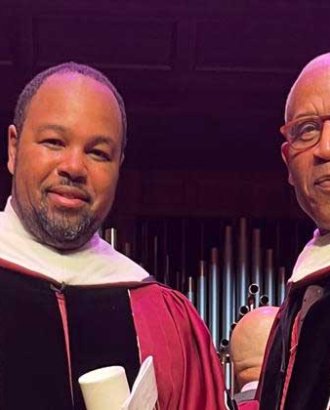The IT Department provides the following Network & Telephone services to students:
Wireless networking
Wireless Internet access is provided via the eduroam service - wireless is available in most areas of the College.
Eduroam
The College provides wireless access via eduroam (education roaming) – eduroam is a global initiative to provide wireless Internet access to academic users at any participating educational institution. This means you can configure your device for eduroam access whilst in Cambridge, where it's provided all around the University, and also be able to access the Internet without making any configuration changes at another eduroam-enabled university.
Automated configuration tools are provided for Microsoft Windows, whilst macOS and Linux require manual configuration. Mobile devices such as phones and tablets are also able to connect, however, their connection procedure varies from device to device.
Token
Before attempting to connect to eduroam, please visit the UCS Tokens Service and note down your eduroam identifier and network access token.
When you are prompted for a username whilst setting up your device, be sure to enter your eduroam identifier exactly as it appears on the Tokens Service website – e.g., 'abc123+device@cam.ac.uk' not 'abc123'.
Getting Connected
Automated configuration tools or profiles are provided for Microsoft Windows and OS X. Mobile devices such as phones and tablets are also able to connect, however their connection procedure varies from device to device.
Miscellaneous Devices
We recommend where possible that you connect your devices to the Eduroam network. Some devices are not able to connect to Eduroam as they are unable to validate a certificate. Examples include printers and games console. These devices can still be connected but will need to be registered on a separate IoT network. for instructions on how to do this please follow the instructions provided here.